|
SAC CVBS video scrambler and descrambler module
-- CVBS video stream
scrambler and descrambler module, paired for use;
-- FPGA digital encryption and decryption processing,
high-strength 32-bit password(up to 232);
-- Only increased video latency within 1ms for encryption and
decryption processing;
-- Supports PAL and NTSC analog video stream scrambler and
descrambler, including various FPV cameras, Thermal imaging cameras,
etc;
-- Encrypt and decrypt with the same hardware module via dip
switch setting;
-- Set encryption and decryption passwords through serial
port.
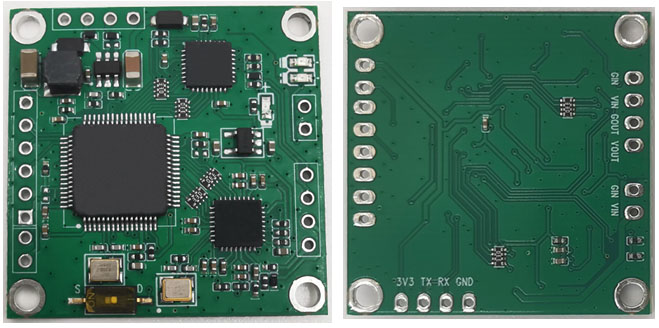
Working principle and
typical applications
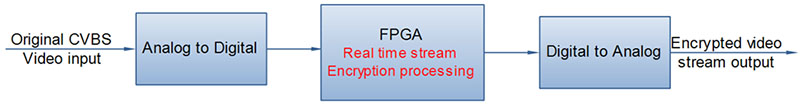
Schematic diagram of real-time encryption processing for CVBS video
streams
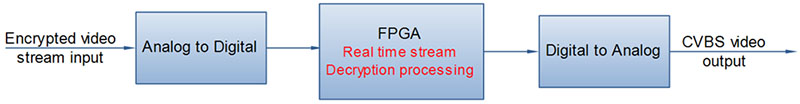
Schematic diagram of real time decryption CVBS video stream
Application of SAC module in FPV:
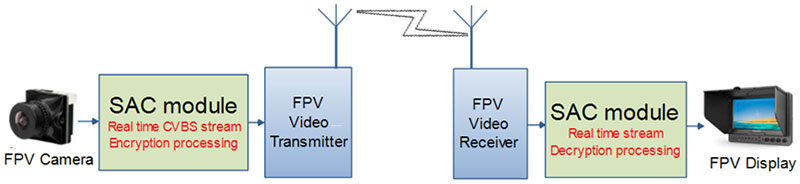
SAC module description
The size of the SAC module is 34.5*34.5mm, the top height within 3mm
and bottom height within 1mm, board thickness is 1.2mm. The diameter
of the fixing holes on the four corners is 2.5mm. The weight of the
SAC module is 4.1 grams.
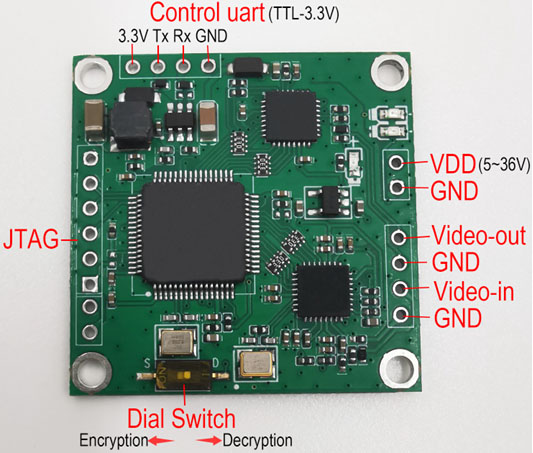
Power input VDD/GND port
2 PIN PH2.54mm spacing interface, default shipment is welding holes,
PIN pins can also be welded according to customer requirements. The
SAC board supports DC5V~36V power input and supports reverse power
input protection. SAC board operates normally with a power
consumption of 0.85W (0.17A@5V).
Video in/GND analog video input port
2 PIN PH2.54mm spacing interface, default shipped as solder hole,
can also solder PIN pins according to customer requirements, or
directly solder BNC AV input testing cable. When used as an
encryption device, Video in/GND is used to interface with the
original CVBS video. When used as a decryption terminal, Video in/GND
is used to interface the received encrypted video (such as the video
output port of an FPV receiver radio).
Video out/GND analog video output port
2 PIN PH2.54mm spacing interface, default shipped as solder hole,
can also solder PIN pins according to customer requirements, or
directly solder BNC AV output testing cable. When used as an
encryption terminal, Video out/GND is used to interface with
encrypted video output devices (such as the video input port of an
FPV transmitter radio). When used as a decryption terminal, Video
out/GND is used to interface with video display screen.
Dial switch
To set whether the SAC module worked as an encryption or decryption
function module. When the dip switch is turned to "on" (as shown in
the above picture, turned to the left), it is used as an encryption
function module. When the dip switch is turned to "I" (as shown in
the above picture, turned to the right), it is used as a decryption
function module.
JTAG interface
The SAC module software debugging and firmware programming
interface, it is not open to users.
Serial port (Control UART)
4-pin PH2.54mm spacing interface, default shipped as solder hole,
can also solder PIN pins according to customer requirements, TTL
3.3V serial port. The serial port is used to set
encryption/decryption passwords. You can connect to a computer (or
upper MCU) through a USB to TTL UART dongle and send AT commands to
set encryption/decryption passwords. The serial port also reserves a
3.3V external power supply pin, with a maximum power supply current
of 500mA. The serial port baud rate is fixed at 115200, with 8-bit
data bits, 1-bit stop bits, and no parity check bits.
AT Command (To set encryption/decryption passwords)
The passwords string must be 1 to 8 HEX characters (up to a maximum
of 8). HEX characters consist of numbers 0-9 and letters A-F (case
insensitive), totaling 16 characters. Each HEX character represents
a 4-bit binary number. When set the password to more than 8
hexadecimal digits, the system will set the password to "ffffffff"
as default; When only entering "ATSK+Enter (\ r \ n)", the system
will set the password to "0" as default. The password can only be
set and can't be read. If you forget your password, you can reset
it.
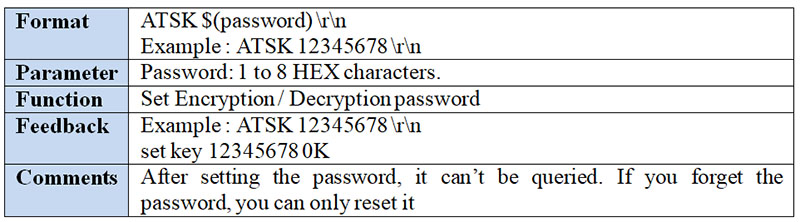
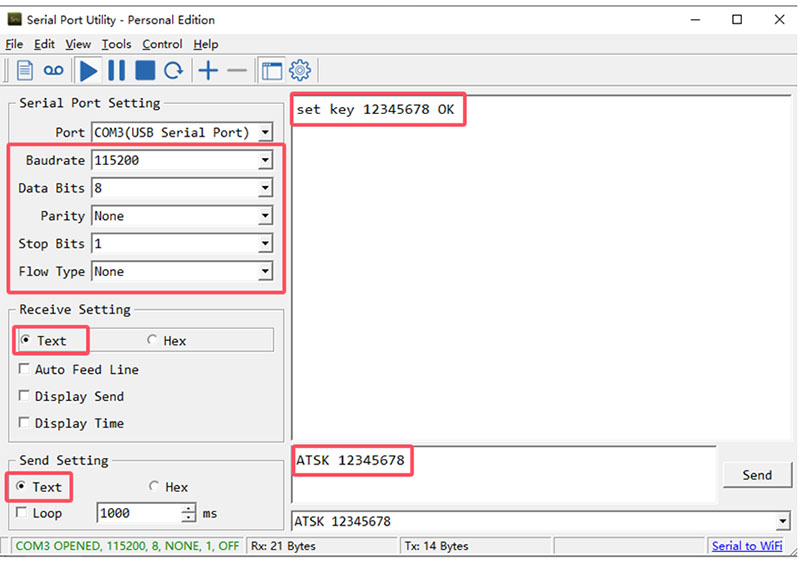
The video frame after
encryption and decryption processing
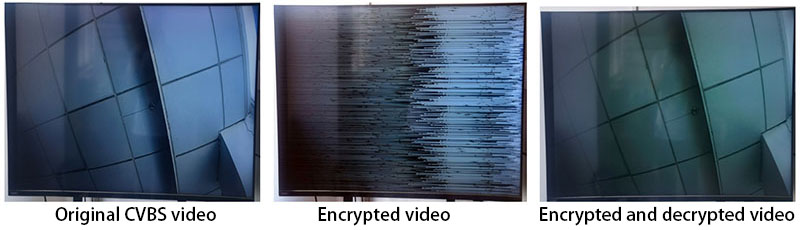
 CVBS video scrambler and
descrambler module.pdf
CVBS video scrambler and
descrambler module.pdf
 Demo
video of CVBS video scramble and descramble working
Demo
video of CVBS video scramble and descramble working
 Video on how to set
password
Video on how to set
password
|

